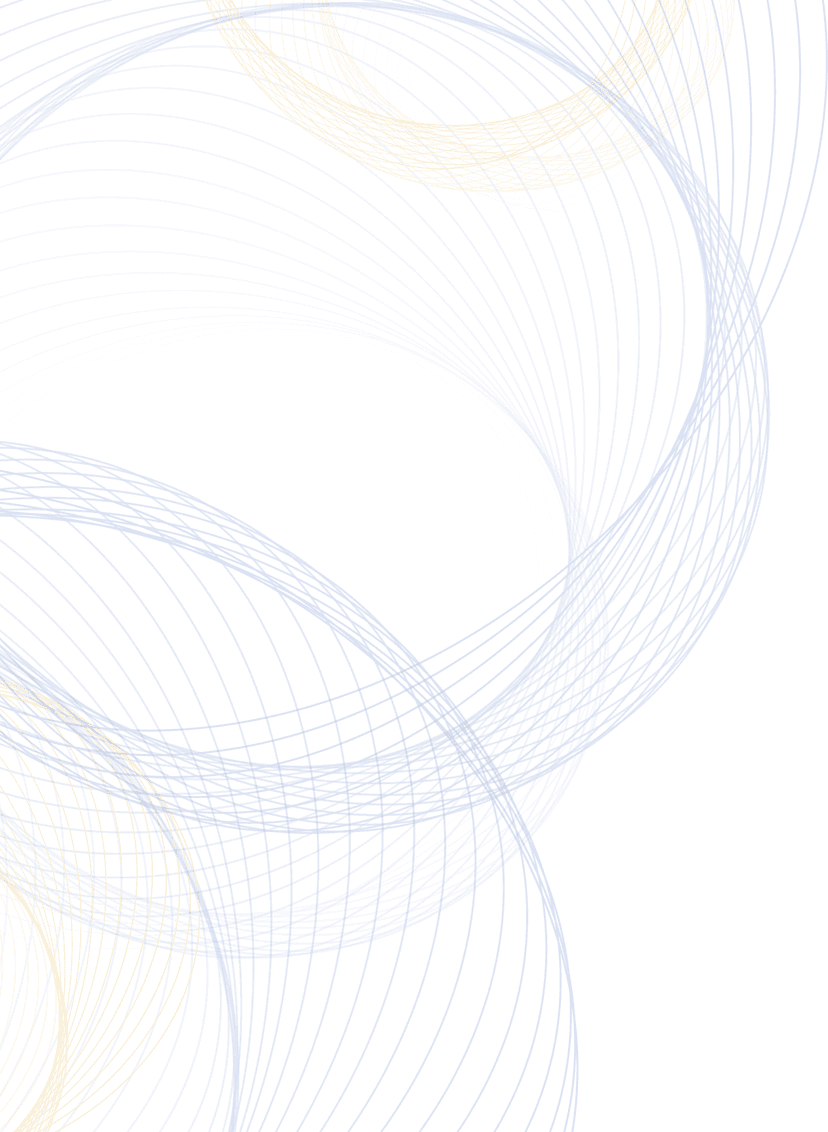In today’s data-driven business landscape, the volume and complexity of data have reached unprecedented levels, inundating modern organizations with thousands of datasets from millions of disparate sources. This data deluge presents both a tremendous opportunity and a significant challenge for businesses seeking to leverage insights for strategic decision-making. As the data ecosystem continues to evolve and expand, automating data pipelines has become increasingly essential — revolutionizing how organizations manage, process, and analyze their data.
Unlike manual data pipeline management characterized by operational inefficiencies, constrained scalability, and higher chances of human errors, data pipeline automation is more accurate and better placed to handle unprecedented changes in business data analysis needs. In this article, we’ll delve into how to streamline your data processing and analysis through Snowflake’s data pipeline automation.

Understanding Snowflake Data Pipeline Automation: Architecture and Features
Snowflake has emerged as a pivotal player in modern-day data processing, offering a cloud-based warehousing platform that revolutionizes how organizations collect, store, manage, and analyze business data. The platform’s architecture and features are crucial in enabling scalable, efficient, and secure data processing. Here’s how:
- Scalability and performance
Snowflake’s architecture is designed to provide unparalleled scalability and performance, allowing organizations to process massive volumes of data efficiently. The platform’s unique multi-cluster, shared data architecture ensures that compute resources can be dynamically scaled to meet fluctuating processing demands. As your firm’s data volumes grow and your processing requirements evolve, Snowflake can seamlessly adapt, delivering consistent performance without the need for manual intervention or complex infrastructure management.
- Data integration and processing flexibility

The platform offers a high degree of data integration and processing flexibility, enabling you to work with diverse data sources and formats. It supports several structured and semi-structured data formats, including JSON, Avro, XML, Parquet, and ORC. This flexibility enables data analysts to seamlessly ingest, transform, and analyze data from a wide range of sources without going through tedious pre-integration standardization, facilitating comprehensive and holistic data engineering and analysis.
- Concurrency and workload isolation
Snowflake’s architecture also supports concurrent data processing and workload isolation. By leveraging virtual warehouses, it enables data engineers to isolate workloads before, during, and after integration, ensuring that different processing tasks do not interfere with each other. This capability is particularly valuable in multi-tenant environments where diverse teams and applications access the same data platform — it can help you ensure consistent performance and resource allocation for each workload.
- Security and compliance
If there’s one thing business owners and leaders are worried about, it’s data security and privacy. According to a recent PWC survey, over 58% of CEOs consider cyberattacks to be one of their organization’s biggest risks. And reasonably so — Cybersecurity Ventures approximates that the global cost of cybercrime has been rising by an average of 15% for the past couple of years, with each incident requiring about 9.48 million to mitigate.
With this hindsight, it’s a no-brainer that Snowflake has invested heavily in safeguarding the integrity and privacy of the data passing through its platform. The tool incorporates advanced security features to ensure that data experts can process sensitive and regulated data with confidence. Below are a few examples:
- Industry-standard AES-256 and SSL/TLS encryptions (for data both at rest and in transit)
- Role-based access controls
- MFA
- Support for industry-specific compliance standards such as GDPR, HIPAA, and PCI DSS
- Comprehensive records of user logins and query histories for easy auditing to pinpoint and avert potential breaches
- Unified data processing environment
Another outstanding Snowflake feature is its unified data processing environment, eliminating the need for separate data warehousing and analysis systems or tools. This consolidation simplifies the data ecosystem, reducing complexity and operational overhead while enabling seamless integration, transformation, and analysis within a single platform. As a result, data analysts can focus on deriving insights from their datasets without being burdened by disparate systems and integration challenges.
- Integration with data pipeline automation
Snowflake’s integration with data pipeline automation through platforms like Integrate.io has revolutionized how organizations manage their data, making Snowflake ETL processes more efficient and reliable. The no-code/low-code interface, pre-built connectors, and data transformation capabilities of Integrate.io simplify the automation of Snowflake ETL, reducing manual effort and enhancing efficiency. Besides resulting in significant time and resource savings, this feature enables business leaders to make faster, data-informed decisions even without data engineering and coding expertise.
Migrating to Snowflake Data Cloud: Step-by-Step Guide
Migrating data from on-premise legacy systems to the Snowflake Data Cloud environment is a multifaceted process that can take weeks or months to complete. Unless you’re a data expert or have a lot of Snowflake Data Cloud knowledge on your existing team, it might help to hire data engineers or enlist the services of a data engineering consulting firm. That said, here’s a step-by-step guide on how to go about this process.
Step 1: Assess your current data environment
- Define your datasets: Determine the type and volume of data to be migrated, including its structure, dependencies, and criticality. If you have vast datasets, you might want to split them into smaller chunks using a splitter like GSplit or an ETL tool to enable you to leverage Snowflake’s concurrent data processing.
- Assess source systems: Identify the source channels from which data will be migrated to Snowflake and evaluate their compatibility with the Snowflake environment (this shouldn’t be a big issue because of Snowflake’s compatibility with almost all structured, semi-structured, and unstructured data formats).
Step 2: Plan the migration
- Data modeling: Design the target data model, considering your desired output. For example, if you want to combine data from multiple existing tables, you should create Material Views. While Snowflake allows the automation of model creation and management, you can also go the conventional manual way.
- Choose an ideal migration approach: Decide whether to perform a one-time bulk load or incremental data migration. As the names aptly suggest, one-time bulk loading involves transferring all your data to the Snowflake Cloud environment all at once, while incremental migration involves gradually transitioning to Snowflake while keeping the legacy system active until the migration is complete.
Step 3: Prepare the data for migration
- Data cleansing and transformation: Glean and transform the data as per Snowflake’s requirements, ensuring data quality and compatibility. You can do this through Snowflake’s native automation capabilities or manually customized SQL statements and user-defined functions. The platform also allows data engineers to use external codes for pre-ingestion data transformation.
- Snapshot your data: Take a snapshot of the source data for a point-in-time copy for reference.
Step 4: Set up your Snowflake environment
- Create a Snowflake account: If you don’t have one, sign up for a Snowflake account and set up the required resources and permissions. The platform offers a 30-day Free Trial.
- Provision of compute and storage: Configure the appropriate compute and storage resources in your Snowflake environment based on your organization’s data size and performance requirements.
Step 5: Load data into Snowflake
- Data ingestion: Use Snowflake’s data loading tools, such as SnowSQL, Snowpipe, or Snowflake’s UI, to migrate data into the platform. Alternatively, you can manually perform the ingestion via batch mode through the COPY INTO command.
- Optimize the loading process: Implement Snowflake’s data loading best practices to optimize the process’s performance and efficiency.
Step 6: Validate and test the data
- Data quality checks: Perform thorough data validation and quality checks to ensure the accuracy and completeness of the migrated data. As we always say, garbage in, garbage out.
- Conduct performance testing: Test the performance of queries and data retrieval configurations to ensure it meets your expectations and BI needs.
Step 7: Update applications and workloads
- Point applications to Snowflake: Update the connection strings and configurations of your applications and workloads to start using Snowflake as the data platform.
- Optimize queries: Modify any SQL queries to take advantage of Snowflake’s unique features for improved performance.
Step 8: Monitor and optimize
- Set up monitoring: Establish monitoring and alerting for your Snowflake environment to track performance and usage. The platform allows users to configure Monitoring Alerts to get notifications when their datasets meet specific performance thresholds.
- Optimize for Snowflake: Continuously optimize your data architecture and queries based on Snowflake’s best practices and recommendations. As previously outlined, Snowflake’s ML capabilities enable it to monitor changes in your organization’s data processing needs and seamlessly adapt without human input. However, like any ML program, you’ll need to continually train it by feeding it appropriate data and reinforcements.
Benefits of Migrating to Snowflake Data Cloud
One of the most compelling reasons businesses migrate to the Snowflake Data Cloud is its scalability and flexibility. The platform offers a highly scalable architecture that can easily handle varying workloads. Whether your business experiences sudden spikes in data usage or needs to scale down during quieter periods, Snowflake can adapt accordingly. This flexibility allows executives to focus on their organizations’ growth without worrying about being constrained by infrastructural limitations.
Below are other notable benefits of taking your data engineering to the Cloud via Snowflake:
Compatibility with multiple data formats
Snowflake’s robust compatibility with a wide range of data formats underscores its capacity to cater to the intricate data needs of modern businesses. By seamlessly supporting formats such as JSON, Avro, Parquet, ORC, and XML, it empowers organizations to ingest, store, and query diverse data types effortlessly without the need for extensive data transformation processes. This inherent flexibility enables data engineers to handle semi-structured data efficiently, facilitating streamlined data analysis and management without the limitations imposed by traditional relational databases.
What’s more — Snowflake’s compatibility with columnar data formats like Parquet and ORC not only enhances query performance but also optimizes storage efficiency. This, in turn, enables businesses to process and analyze large datasets with unparalleled speed and scalability, contributing to improved operational agility and cost-effectiveness.
Unrivaled performance and speed
In today’s fast-paced business environment, speed is paramount. Fortunately, Snowflake’s architecture and innovative data storage and processing approach enable it to minimize latency and maximize query performance — ensuring that data analysts can access the insights they need in real-time. The platform features a unique multi-cluster architecture, allowing concurrent workloads without compromising performance. This means that you can run multiple queries simultaneously without experiencing performance bottlenecks. As a result, you can analyze data faster, generate quicker insights, and make more agile decisions.
Cost-effectiveness
It’s no secret that moving to the Cloud comes with several cost-saving opportunities. The Snowflake Datta Cloud is no different.
Snowflake’s cost-effectiveness lies in its ability to manage and optimize data storage and processing efficiently, minimizing unnecessary expenditures on routine data management processes. For instance, the platform’s intuitive architecture automatically scales resources based on demand, ensuring that businesses only pay for the actual resources used. Besides maximizing efficiency, this feature can help businesses with fluctuating workloads eliminate the need to over-provision resources, ultimately reducing operational costs.
Another cost-saving feature of Snowflake is its separation of storage and computing. This feature allows businesses to independently scale these components, resulting in a more granular control over costs. It not only enhances cost-effectiveness but also streamlines resource utilization.
Simplified data management
Managing and maintaining data infrastructure can be complex and time-consuming, especially if you’re not a data integration and engineering expert. However, this process is a little simpler with Snowflake’s intuitive data storage, processing, and analysis platform.
This feature enables you to consolidate your data silos into a single, unified data repository, making it easier to manage and access critical information. Also, Snowflake’s intuitive user interface and SQL-based query language streamline data analysis tasks, empowering even non-technical employees to extract insights from business data without requiring specialized skills or training. As a bonus, the platform’s automated performance tuning and maintenance features reduce the burden on IT teams, allowing them to focus on more strategic initiatives.
Migrate to Snowflake With Our Partner Infostrux
As you must have gathered, migrating to the Snowflake Data Cloud environment is a sophisticated process that requires a firm grasp of data engineering. Depending on your organization’s size, the entire migration can take two to six months or even longer. By any standard, this is a lot of time and effort that you would rather spend working on other core tasks.
Infostrux is the Elite Snowflake Services Partner and has been helping North American businesses leverage Snowflake’s Cloud resources since 2020. As one of Snowflake’s most reputable partners, it prides itself on a deep bench of certified data engineers. The service provider can handle the entire migration process, from core database components to data pipelines, infrastructure, and downstream consumers. Here at DevEngine we are happy to support Infostrux’ staff augmentation needs by sourcing only the most qualified Snowflake professionals across Latin America for their growing team.
One of the main reasons some organizations haven’t moved to the Cloud is the complexity of the migration process. Don’t let the lack of technical expertise hold you back — Contact Infostrux today, and discuss how their team can streamline your migration to Snowflake as you focus on your core business. If you plan on building or augmenting your own Snowflake team, reach out to DevEngie – we’ll be happy to answer your questions and send some sample pre-vetted profiles your way.