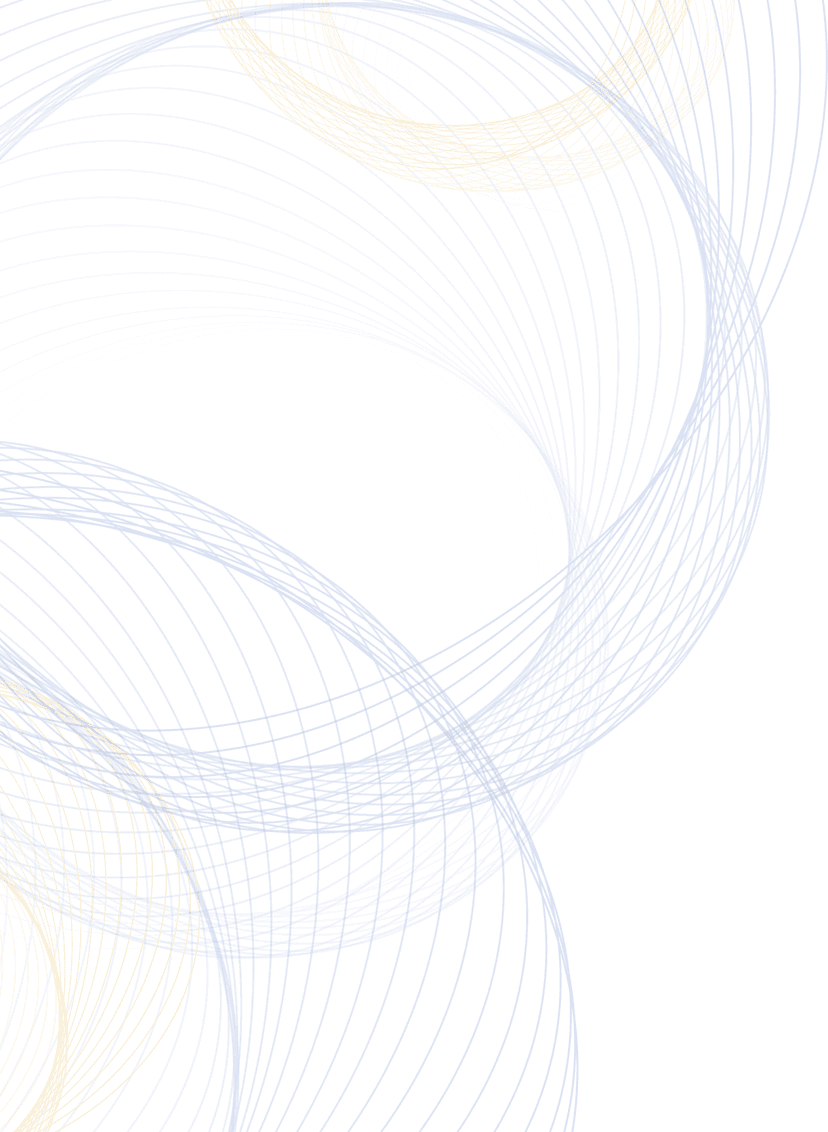There’s no denying that Databricks is one of the most popular data engineering and analysis platforms globally. Since its launch in 2013, the solution has steadily risen through the ranks to become a reputable tool trusted by over 12,000 users. As of 2023, it was already second in Forbes list of the top 100 cloud-native data platforms.
In this guide, we’ll take you through some common challenges you may face when using Databricks and offer practical step-by-step tips on how to resolve them. But first, let’s settle the basics — what is Databricks and why is it such a big deal?

The Emergence & Rise of Databricks
Databricks is an open-source, unified analytics platform for developing, deploying, sharing, and managing enterprise-grade data, analytics, and AI solutions. It helps data engineers collect, store, clean, analyze, and visualize structured and unstructured data from disparate sources. At the core, it has four primary tools:
| Tool | Use |
| Apache Spark | An open-source, distributed computing framework with a powerful engine and an in-memory processing capability that enables it to perform computations up to 100 times faster than traditional disk-based systems — making Databricks ideal for processing several large-scale datasets simultaneously across a cluster of computers |
| DeltaLake | An open-source storage layer built on top of Apache Spark. It provides ACID transactions, scalable metadata handling, and data versioning capabilities. |
| MLflow | Responsible for managing the end-to-end machine learning lifecycles. It simplifies experiment tracking, reproducibility, model packaging, and deployment. |
| Koalas | A Databricks native library that provides a pandas-like API on top of Apache Spark, allowing users to leverage the ease of use and familiarity of pandas for big data processing. |
To be honest, most of these tools are found in standard business intelligence tools. So, what’s the catch — what makes Databricks so popular?
Several experts argue that the secret to Databricks’ popularity is its simplicity. We cannot agree more.
An excerpt from the tool’s website reads “Databricks makes it easy for new users to get started on the platform. It removes many of the burdens and concerns of working with cloud infrastructure, without limiting the customizations and control experienced data, operations, and security teams require.”
This statement summarizes it all. Besides offering a unified platform that enables data analysts to access all BI tools centrally, Databricks’ simple and intuitive interface makes it easy for almost every team member to extract personalized insights from business data.
However, despite its simplicity, it’s not uncommon to encounter a few errors and challenges. And that’s what today’s article is all about — offering practical solutions to common Databricks issues.
How to Troubleshoot & Fix Common Databricks Errors and Challenges
Follow the guidelines below to resolve common Databricks errors and operational challenges:
# Challenge 1: How do I resolve timeout errors?
This issue often arises when using Databricks to perform expansive operations like checking out a large branch or cloning a large repo. In most cases, you won’t need to deploy any manual solutions — the operations will automatically complete in the background as you handle other tasks. However, if the issue persists, try the following solutions:
- Check your network connectivity for speed and stability
- Terminate the operation and try again later when your workspace isn’t overloaded
- Review your Databricks logs for any consistent patterns, such as when the error usually arises
- Increase the resources allocated to the task
- Review your code to identify any inefficient or long-running operations and opportunities to optimize data processing pipelines
# Challenge 2: How to handle notebook name conflicts
Sometimes when you’re in a hurry or handling multiple data analysis projects simultaneously, you might unknowingly give different files the same or almost identical file names. In such cases, when you create a repo or pull request, you might receive errors like the one below.
Cannot perform Git operation due to conflicting names
or
A folder cannot contain a notebook with the same name as a notebook, file, or folder (excluding file extensions).
Unfortunately, this error will arise even if your files have varying extensions, making it pretty common. For instance, files named newfile.ipynb and newfile.py will still conflict.
To resolve notebook name conflicts, you can do the following:
- Rename the files or notebooks triggering the error
- Organize your notebooks into folders instead of using one general repository
- Establish unique naming conventions such as using dates and file names to distinguish various notebooks
- If you’re using version control with Git integration in Databricks, you can manage notebook conflicts by branching and merging workflows
#Challenge 3: How to fix Invalid Credentials
If you’re encountering “Invalid Credentials” errors, it typically means that the logins (username/password or token) you’re using to authenticate your access to the Databricks workspace are incorrect or have expired. Here’s how you can resolve this issue:
- Confirm that you’ve entered the correct credentials with the right repo access
- Ensure your Git integration settings are correct by opening User Settings and checking the Linked Accounts
- Check Network Connectivity — Sometimes, “Invalid Credentials” errors can occur due to network issues or firewalls blocking access to Databricks authentication endpoints
- Ensure that you’re connecting to Databricks using a secure connection (HTTPS) and that your client libraries or tools are configured to use TLS/SSL encryption for communication
- Verify your access permissions to the Databricks resources you’re trying to access
- Authorize your tokens for SSO if If SSO is enabled on your Git provider
If all these solutions fail to work, use the Git command line to test your token (Replace the text strings in angle brackets)
git clone https://<username>:<personal-access-token>@github.com/<org>/<repo-name>.git
# Challenge 4: Why do my notebooks look modified yet I can’t see any visible user edits?
Do all the lines of your notebook appear modified yet you can’t locate user edits? Don’t panic — the chances are that the modifications arose from changes to the normally invisible in line ending characters.
This error is very common with users committing files from Windows systems. That’s because Databricks uses linux-style LF line ending characters which differs from those of standard Windows operating systems.
- For Windows users, check if you have a .gitattributes file. If you do, ensure it does not have * text eol=crlf. To prevent recurrence, change the setting to * text=auto. Doing so will cue Git to internally store all files with the standard Linux-style line endings and automatically adapt to platform-specific (such as Windows) end-of-line characters.
- For non-Windows users, remove the * text eol=crlf setting and you’re good to go — both your Databricks and native development environments will automatically use Linux end-of-line characters
What about if you have already committed some files with Windows end-of-line characters into your Git environment? Well, first clear any outstanding changes then update the .gitattributes file with the same recommendations outlined above. Next, run the git add –renormalize command to commit and push these changes and you’re good to go.
# Challenge 5: How do I recover from a detached head state?
A “detached HEAD” state typically happens when you’re working with version control systems like Git and you checkout a specific commit or tag directly, rather than checking out a branch. It indicates that you are no longer on any branch but rather at a specific commit in your repository’s history. In most cases, the error arises when Databricks is trying to recover uncommitted local changes on a deleted remote branch by applying those changes to the default branch.
To resolve a detached HEAD state on Databricks, you generally need to take one of the following approaches:
- Create or Switch to a Branch: If you’re in a detached HEAD state and you want to continue working on that code, you can create a new branch from the current commit. This action effectively converts your current state into a named branch, allowing you to continue making changes without losing your work. You can do this using the following command in your Git repository: git checkout -b <new-branch-name>
- Checkout an Existing Branch: If you were previously working on a branch and accidentally ended up in a detached HEAD state, you can simply checkout the branch again to return to a normal working state. Use the following command: git checkout <branch-name>
- Stash Changes and Switch Branch: If you have uncommitted changes in your working directory and you need to switch branches, you can stash those changes temporarily, switch to the desired branch, and then reapply the changes. This can help you avoid losing any work. Use the following commands:
git stash
git checkout <branch-name>
git stash apply
- Merge or Rebase: Depending on your workflow and the changes you’ve made, you might need to merge or rebase your changes onto another branch. This helps integrate your changes into the main development line. Be cautious with rebasing if you’re working in a collaborative environment to avoid rewriting history. Use the following commands:
git merge <branch-name>
git rebase <branch-name>
Need Help Sorting Databricks Issues?
Despite its simplicity, fully leveraging Databricks requires a firm understanding of foundational data engineering and warehousing principles. The five errors we’ve outlined above are just but a tip of the iceberg. We’ll publish another guide on the same for other common challenges and errors.
In the meantime, if you need help fixing a Databricks error or managing your Databricks environment, we have your back. Let us help you hire competent Databricks savvy software and data engineers from LatAm. All our engineers are thoroughly vetted for technical expertise and cultural fit.
Why work with us?
- We have a rich history of helping Canadian and American companies hire and manage LatAm distributed teams since 2019
- Our prices are upfront for easy budgeting and transparency
- We offer personalized hiring solutions
- We can facilitate relocation or occasional onsite visits for clients based in Canada
Databricks is the future of data analytics. Do not let the lack of expertise or limited budget hold you back. We can help you find high-quality data engineers from LatAm within your budget. Whether you need these experts for permanent placements or short-term engagements, we got you.