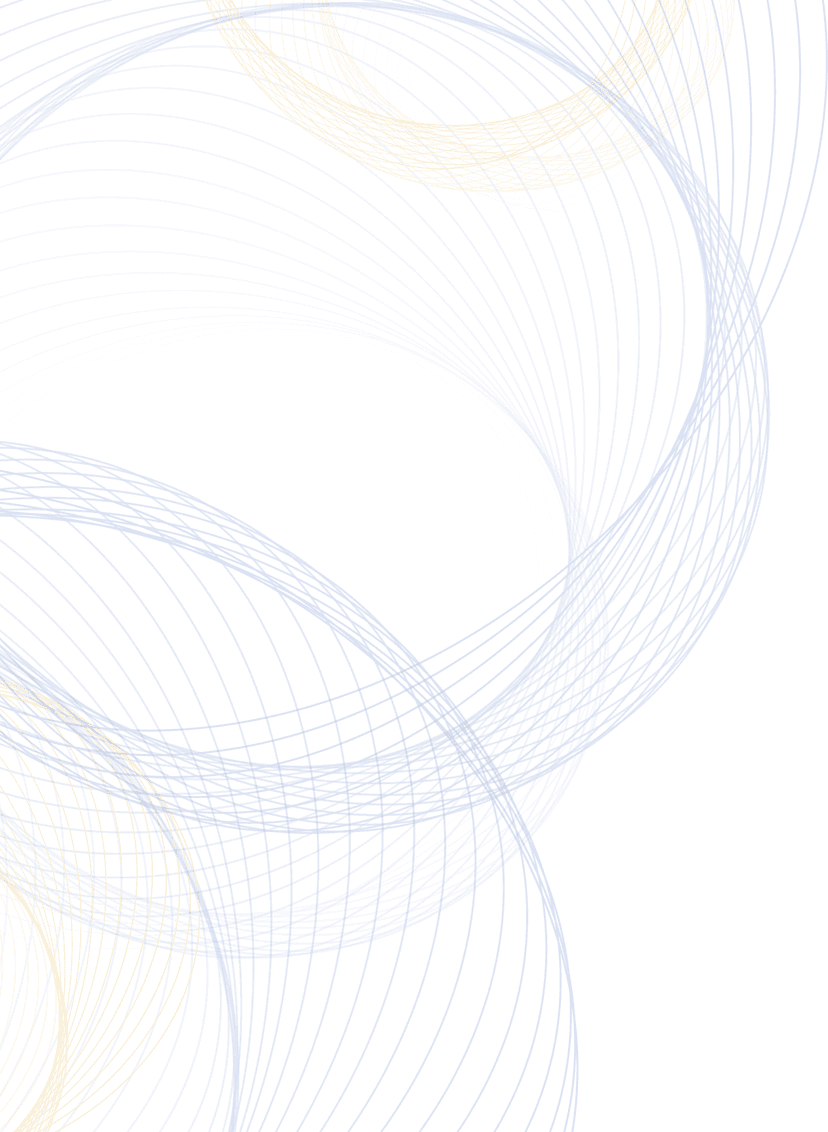According to Zippia, about 94% of businesses globally were already using Cloud services as of 2023, with over 67% of their infrastructure being cloud-based. The Cloud is no longer the future, it’s the current norm. Today, we’ll take you through the nitty gritties of one of the most reputable data clouds — Snowflake.
Snowflake is a powerful cloud-based data warehousing solution known for its unique architecture and scalability. When effectively utilized, the platform can help you significantly enhance your organization’s data analytics and processing capabilities. In this comprehensive guide, we will outline expert tips to help you use this tool like a pro and make the most out of its nifty features.

5 Snowflake Performance Optimization Tips and Tricks
Here are 10 tips to help you get the most of the Snowflake Data Cloud solution:
- Understand the Snowflake architecture
To effectively optimize Snowflake’s functionality and performance, it’s essential to have a solid understanding of its build and architecture. If you’ve already interacted with the platform, you know that its design seeks to simplify corporate data systems, eliminate conventional silos, and deliver a consistent data analytics experience via the Cloud.
In doing so, it offers a fast, flexible, and easy-to-use data storage, processing, and analysis solution that’s ideal for businesses handling vast data volumes.
The Snowflake architecture is based on a unique multi-cluster, shared data framework, which separates storage and compute resources. This separation allows for independent scaling of workloads based on each organization’s data processing requirements — providing optimum flexibility and cost efficiency. Like most cloud-native solutions, you cannot run Snowflake on-premises. Instead, it is exclusively accessible via major cloud platforms such as Amazon Web Services (AWS), Google Cloud, and Microsoft Azure.
To give you a better picture of the platform’s build, here’s a rundown of its four primary architectural layers:
#1 Optimized storage
Snowflake boasts optimized storage capabilities that centralize unstructured, semi-structured, and structured data. Its architecture supports unsiloed access to large volumes of data, including datasets beyond the platform’s native environment. By leveraging efficient compression, automatic micro-partitioning, and the encryption of datasets in transit and at rest, it addresses the traditional complexities associated with securing, backing up, and optimizing data files.
Additionally, Snowflake simplifies access by supporting open file formats and Apache Iceberg, eliminating the need to copy or move data before processing. Its integration with third-party databases is facilitated through direct access to live data sets from the Snowflake Marketplace, reducing the costs and burdens typically associated with traditional ETL pipelines and API-based integrations. The platform’s native connectors further enhance the ease of bringing data into the Snowflake environment, making it a comprehensive and efficient solution for optimized real-time data storage and access.
#2 Elastic, multi-cluster compute
Snowflake’s elastic, multi-cluster compute layer delivers seamless performance for any number of users, data volumes, and workloads with a single, scalable engine. It enables the execution of complex data pipelines, large-scale analytics, feature engineering, and interactive applications, all within a unified engine. It also offers instant and cost-efficient scaling to handle virtually any number of concurrent users and workloads without compromising performance.
#3 Cloud services

Like most cloud-based data processing solutions, Snowflake is designed to handle all the heavy lifting, enable automation, reduce risks, and enhance efficiency, allowing teams to focus on critical tasks like extracting value from their data. Being based in the Cloud means that it offers almost infinite storage for businesses of all sizes. It also enables data analysts and other employees to access business insights and work files from anywhere anytime.
#4 Snowgrid
Snowflake’s Snowgrid is a cross-cloud technology layer that serves as the connective tissue enabling the discovery and sharing of governed data between different teams, business units, partners, and customers without the need for conventional ETL. It plays a crucial role in maintaining business continuity with cross-cloud and cross-region replication and failover. It also enriches insights with third-party data, connects with thousands of Snowflake customers, and extends workflows with data services through the Snowflake Marketplace. The Snowgrid layer’s ability to facilitate global data and application connectivity without compromising on security and governance makes it an indispensable component of the Snowflake architecture.
- Use data loading best practices
Garbage in, garbage out. To get the best out of Snowflake, you must feed it with the right amount of high-quality data. Fortunately, the platform’s simple architecture doesn’t require sophisticated data engineering expertise for effective data loading. All you need is foundational understanding of the following best practices
- Optimize data files before loading: When loading data into Snowflake, optimize the files by compressing them using algorithms such as gzip or bzip2. Doing so reduces the file size, minimizes storage requirements, speeds up data loading, and enhances query performance. While there’s no universally agreeable optimal file size, subdividing your files into between 10-100 MB each will be perfect for facilitating parallel loading and improving overall throughput.
- Utilize Snowflake’s parallel loading capabilities: When importing data into Snowflake’s tables, you can create multiple file streams for parallel loading. This feature can be particularly useful when handling large datasets that could otherwise take days or weeks to import individually. By importing several files concurrently, it not only significantly reduces the overall loading time but also enables you to generate business insights faster.
- Select the right loading methods: Snowflake offers various loading methods, depending on user file sizes and formats. When importing large volumes of data, use the COPY command for optimal performance, as it is specifically designed for high-speed loading. For smaller datasets or real-time data ingestion, consider using Snowpipe, the platform’s native continuous data loading service that automatically moves files into the Snowflake environment via a dedicated staging area.
- Opt for incremental loading strategies: For scenarios involving incremental data updates, utilize merge operations to synchronize new data with existing data, ensuring data integrity and consistency. You can also consider timestamp or incremental keys to identify new or updated records during data loading, enabling targeted updates without reloading the entire dataset.
- Monitor and optimize data loading performance: It’s crucial to regularly monitor data loading metrics such as throughput, latency, and resource utilization to identify performance bottlenecks and areas that require improvement. Based on the generated insights, continuously adjust your warehouse size and configuration to ensure optimal loading performance and seamless scalability as your data volumes grow.
- Implement data validation checks: Before loading data into Snowflake tables, perform pre-load validation to identify and rectify any quality issues or inconsistencies. Snowflake has inbuilt constraints and integrity checks that you can use to enforce customized integrity rules to ensure you rely on high-quality data for your business insights.
- Leverage query optimization techniques
Snowflake employs a multi-step process for query compilation and execution, optimizing performance at each stage. Initially, SQL statements are parsed and translated into an optimized query plan. This plan undergoes further optimization through cost-based analysis, considering factors such as data distribution, join order, and available resources. The parallel execution across multiple virtual warehouses ensures efficient utilization of compute resources, with workload management policies further enhancing performance by prioritizing critical queries and allocating resources accordingly. By fine-tuning query compilation and execution, the platform minimizes latency and maximizes throughput, delivering optimal query performance for diverse workloads.
Below are a few features and techniques you can use to further optimize your Snowflake queries:
- Automatic query optimization: Through adaptive optimization techniques, such as dynamic pruning, join reordering, and predicate pushdown, Snowflake continuously refines query plans to adapt to evolving conditions. It analyzes query execution statistics and monitors system performance in real-time to identify opportunities for resource allocation and execution strategies optimization. This proactive approach enables users to focus on analysis without manual intervention. However, like any other Machine Learning program, it requires continuous training and reinforcements to understand your desired output.
- Materialized views: Snowflake’s Materialized Views offer a powerful mechanism for improving query performance by precomputing and caching query results. A Materialized View is typically a duplicate data table created by integrating data from multiple existing tables to enable faster future retrieval. By storing aggregated or filtered data subsets, it eliminates the need for repetitive computations, reducing query execution time and resource consumption.
- Partitioning and clustering: Partitioning involves dividing tables into smaller, manageable segments, facilitating efficient data retrieval by limiting the scope of scanned data. Comparatively, clustering further enhances performance by physically ordering data within partitions based on clustering keys, minimizing disk I/O and improving query locality. Snowflake’s optimizer leverages partitioning and metadata clustering to generate query plans that exploit data locality, reduce data movement, accelerate query performance, enhance overall system efficiency, and optimize resource utilization.
- Indexing strategies: While Snowflake does not support traditional indexes, it offers indexing options such as clustering keys, secondary indexes, and metadata indexes to improve query execution efficiency. Clustering keys define the physical order of data within tables, facilitating efficient range-based queries and join operations. Secondary indexes, on the other hand, enable quick retrieval of specific columns or expressions, reducing the need for full table scans. The third option, metadata indexes, optimize metadata retrieval operations, enhancing query performance for schema exploration and data discovery tasks.
- Apply cost optimization strategies
While we’ve exhaustively demonstrated how Snowflake’s features can help you streamline your organization’s data analysis and potentially cut costs, the truth is that implementing and running this tool also comes at a price. To maximize your ROI, the following are a few strategies for optimizing the platform’s costs:
Resource sizing and scaling
This strategy involves aligning computational resources with actual workload demands. Leveraging Snowflake’s elasticity, you can dynamically adjust resources to match your company’s fluctuating usage patterns. You can do this manually or deploy Snowflake’s auto-scaling configurations to periodically review workload metrics and ensure optimal resource allocation without human input. Resource sizing and scaling minimize unnecessary expenditures without compromising performance.
Query performance tuning
Snowflake’s query optimizer provides recommendations for query tuning, index additions, join order optimizations, and data distribution adjustments based on real-time profiling insights. By iteratively tuning and optimizing queries, you can achieve significant performance improvements and enhance overall system efficiency. Doing so can also accelerate your firm’s data processing and reduce overall resource consumption.
Data lifecycle management
Another cost optimization strategy you can try out is proper data lifecycle management. As the name suggests, it involves leveraging features like time travel, data sharing, and responsive data retention policies to empower data analysts and other staff to streamline workflows, eliminating unnecessary processes that might extend your data lifecycles. The less the time it takes you to load and analyze data, the less you’ll spend on storage and other related costs.
Continuous monitoring and optimization
Regular monitoring and improvement of your data engineering and analysis processes are fundamental for maintaining cost efficiency in the dynamic Snowflake environment. Activate automated alerts to enable proactive identification of cost anomalies and performance degradation. It also helps to manually review usage patterns, analyze cost trends, and adapt to your evolving data analysis needs.
- Hire data engineers with considerable Snowflake experience
While Snowflake is generally a self-managed service with several automation tools, deploying, managing, and optimizing it still requires a firm understanding of data engineering principles. Unless you’re a data expert, you’ll need to hire data engineers. Not just data engineers, but those experienced in helping organizations like yours optimize the platform. Before you hire these specialists, here are a few questions you can ask to gauge their expertise:
- Which Snowflake certifications do you have?
- What’s your definition of a reliable data pipeline?
- Do you have a data engineering philosophy?
- How will you help our organization optimize Snowflake?
- Do you usually focus on pipelines, databases or both?
- What makes Snowflake different from other data cloud solutions
Hire Pre-Vetted LatAm Data Engineers
According to Statista, approximately 8,357 organizations were already using Snowflake as of July 2023 — out of which , 590 were among Forbes Top 2000 Largest Companies. Based on these stats, we can see that more business leaders are gradually discovering Snowflake’s potential. Don’t let the lack of expertise or time hold you back from taking advantage of the platform’s nifty features and functions? DevEngine can help you augment your data team with competent, pre-vetted, and Snowflake-savvy data engineers.
All our engineers go through rigorous screening processes inclusive of both theoretical and practical tests. During the practical tests, we pair them with our in-house senior data engineers who assess their expertise through real-life data engineering projects. Before assigning you a data engineer, we’ll first review your organization’s processes and culture to ensure the assigned prospect not only has the right expertise but is also culturally fit for you. The best part is all these services come at start-up friendly, upfront prices. And in case you want extra services like relocating the distributed teams closer to your company or staff management, we are only a call away.
Why do we specifically focus on helping firms hire data engineers from Latin America? The simple answer is because LatAm is the new Silicon valley. Here’s why:
- The region has a vast pool of data engineers with lower rates than most parts of Canada and North America
- It’s proximity to North America and Canada means lots of cultural similarities and limited time differences, enabling convenient real-time collaboration
- It also has higher English proficiency than conventional outsourcing destinations like Asia and Eastern Europe, further enabling easy collaboration
Whether you want help with Snowflake migration or management, we can help you get the right data engineers. Get In Touch With Us today, and let’s begin your Snowflake optimization journey!